Have you ever wondered what happens to your resume when you apply online? Well, today’s employers receive a steady stream of applications from job seekers for each open position. Those employers can’t go through every resume they receive (imagine how many thousands of resumes are in the system); therefore, Applicant Tracking Systems (ATS) exist to manage, scan, and track candidate resumes.
What you need to know: While an ATS will certainly save time for the employer, job candidates unaware of the ins and outs of this technology will likely experience difficulties. It is important for applicants to understand how this technology works. After all, if a resume isn’t properly optimized for an ATS, it might not make it to the employer’s desk. You wouldn’t want that to happen, would you?
I love how technology continues to change how we share information and the use of infographic data has become all the rage in our ever-evolving digital landscape. Check out the infographic below, compiled by Resunate, the world’s only search engine optimizing resume builder, offers a look into what happens to your resume after you hit send – and how you can work with the system.
Is your resume optimized for Applicant Tracking System success?

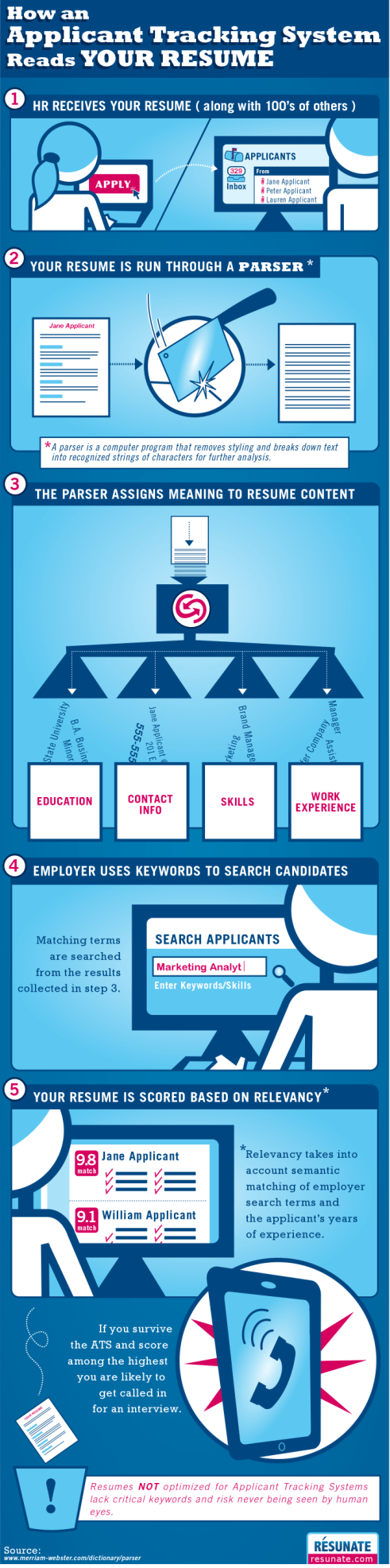

Love how clear then information is in this. I will definitely share with clients. Thank you!
LikeLike
Thanks Michelle!
LikeLike
So how about info on how to optimize the resume for an ATS??
LikeLike
Scott,
Thanks for the comment. That would make for a good post! Care to submit a guest article? Please see the guidelines found in the menu bar at the top of the page.
Kirk
LikeLike
Yes, doing keyword searches is one way for employers to use their applicant tracking system, but not the only way. Applicants should also know that the parser separates the content and filters it into a standard profile. Recruiters have the ability to go in and look at each individual profile and related resume (which IMO they should be doing and not just a keyword search). This way when recruiters are reviewing profiles they can see name, location, desired salary, education, etc. in a consistent format making it easier/faster for them to screen out candidates on a high level – this is especially important in high volume recruiting.
That said, it is important for the candidate to make sure their profile and resume are formatted in a way that allows the ATS to parse all of the information and stick it in the right field in their profile.
More specifically, candidates should upload a Word doc (not PDF!), don’t use tables, and keep the margins, bullets, and indentations simple. Also, don’t put important information like your name and contact info in a header or footer. You can always give a fancier copy of your resume at an in person interview.
LikeLike
Carolyn,
This is excellent advice. I’m finding that students are actually being told to PDF their resumes while still in college. While each ATS is different, it’s a good idea to keep the resume formatted as simply as possible. There are many that can read PDF now, but the advice on a header/footer is great. Thank you!
Kirk
LikeLike
It’s very interesting and valuable information for job seekers like me. It helps a lot. Thank you for sharing.
LikeLike
Thanks for the information Michelle!
LikeLike
Strongly suggest adding a “google+” button for the blog!
LikeLike
I understood the importance of key words and but now I’ll be able to share much more to my client’s. Thank you.
LikeLike
Thank you for this article. I understood a bit about the importance of including key words, and now, after reading this article, I’m in a better position to assist my clients.
LikeLike
Nice article Kirk. It makes you realize where you can get chucked out in the process.
Would love to read an article on planting such keywords in a resume sometime soon.
Definitely worth sharing!!
LikeLike
Here’s another good piece on the same topic:
http://info.6figurejobs.com/Blog/bid/60432/12-Steps-to-Be-Applicant-Tracking-System-ATS-Optimized
LikeLike
I don’t commonly comment but I gotta tell thank you for the post on this one :D.
LikeLike
Not Getting Calls From Employers ? How an Applicant Tracking Systems Read Your Resume [INFOGRAPHIC]
http://bit.ly/tlX8S6
#Resume #ATS #Jobs
LikeLike
Great Ideas… Number 3 is a great force…sharing what you have learned is a great education…Thanks for sharing…Greg Avery
LikeLike
Beautifully presented information, a real pleasure to read, thank you Kirk!
LikeLike